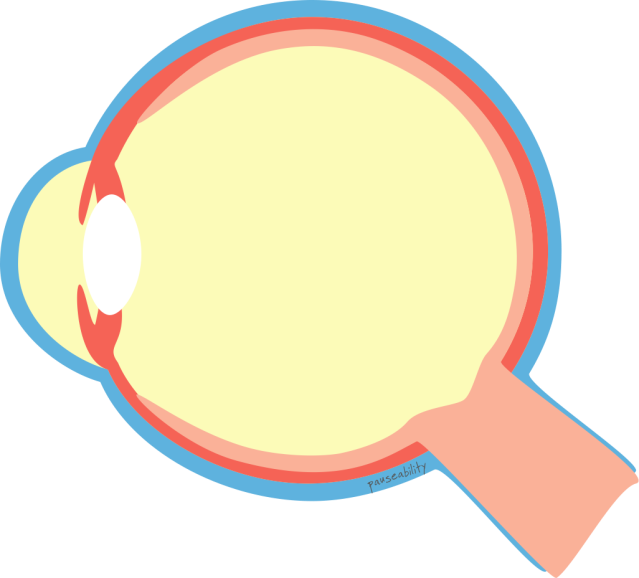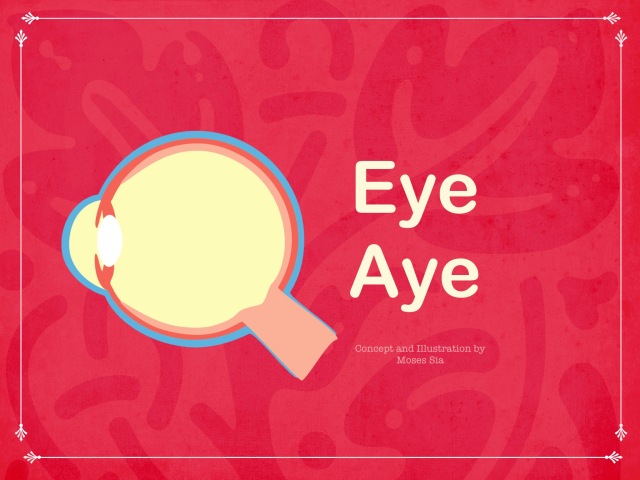
Can TinyTap be used for older learners? Why not?
Take a look at what I have just created here: http://www.tinytap.it/activities/g1n9a/play/eye-aye
Here is an example of what could have been created by an upper grade class. (Yes, not created for, but by the class.)
In small groups, each one is assigned a few of the parts of the eye and using their textbook as references, they can create a game such as this one. Their games are then shared with their classmates and through these two processes, they would become familiar with all the parts, know the description, function and spelling for each part.
In the simplest form of game, it is merely to read out the name of the part and have the player point out where the part is. At a slightly more challenging level, the function of that part is given as the clue instead.
The process of creation is a good approach to allow the learner to experience learning at Bloom’s Taxonomy’s higher order.
The diagram in this game has been drawn using Inkpad on the iPad. In other cases, suitable graphics can even be taken from their textbook, or from a suitable online source. (Right-click on the diagram below to save a copy for your own use.)